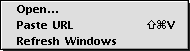
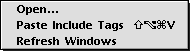
| Home page window menu | Home page window menu with option key pressed |
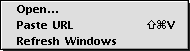 | 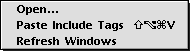 |
Home page windows are windows with lists of files much in the same way as Finder windows. A home page window looks like this:
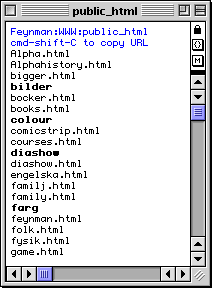
The title of the window is the name of the folder. The first line in the window is the complete path to the folder. In the list of files the folders are shown in boldface.
The home page windows serves two purposes. They let you easily copy and paste to make links and they let you open files without leaving Alpha or opening a file dialog.
You can navigate in the windows with the up and down arrows. You can also make quick jumps in the windows by relatively quickly type the first few letters of a file name. The selection then jumps to that file, just like in the Finder.
| Key combinations with special functions in the home page windows | |
| cmd-shift-C | Copies the URL of the file at the current line. The line doesn't have to be selected. Alpha grabs the file anyway. This copying does not use the clipboard. |
| return | Return on a text file opens the file in Alpha. Return on a folder opens a new home page window or brings it to front if it is already open. Return on a non-text file opens the file in the application it was created in. Return on an application launches the application. If you like you can disable the feature that Alpha opens non-text files and launches applications in the general preferences dialog. Uncheck 'Return on non-text file in home page window opens file'. |
| cmd-downarrow | The same as return. |
| cmd-double-click | Works like return. |
| cmd-return | Opens the parent folder of the window, or brings it to the front if it's already open. |
| cmd-uparrow | The same as cmd-return. |
| cmd-R | Refreshes the window, i.e. it removes or adds lines if you have removed or added any files in the folder. |
Now to the menu items:
Open...
Opens a file dialog and lets
you select a folder. A home page window for this folder is then opened.
Paste URL
Pastes the URL which you
previously have copied with cmd-shift-C from the home page window. If the
file is an image an IMG tag is inserted, otherwise an A tag is inserted.
Paste Include Tags (option)
Inserts include tags for the file you have previously
copied from a home page window.
Refresh windows
Refreshes all open
home page windows by removing or adding lines to them if any files have
been removed or added in the corresponding folders.